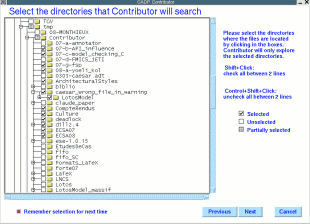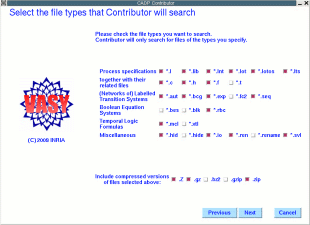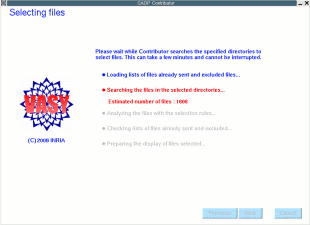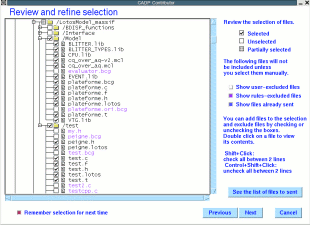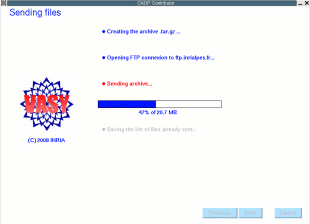Table of Contents
contributor - CADP contribution assistant
contributor
This
program is a utility that you can use to contribute to CADP testing, by
sending files to be added to the regression test suite. You can use it to
select files on your computer and to send them by FTP transfer to the CADP
development team. Your files will help our continuing efforts to improve
quality and stability of CADP, and your contribution ensures that we will
test features that are of particular interest to you.
The files that you
contribute are related to CADP, such as LOTOS specifications, BCG graphs,
MCL or XTL formulas, Boolean equation systems, etc. They are treated as
confidential and used only by the CADP team for testing future versions
of CADP.
contributor runs on your local machine, making no network connection
except to send your contribution to the CADP team by FTP at the end of
processing.
You have complete control over when you use contributor. You
choose the directories that contributor is allowed to search, and the types
of files (by specifying the file extensions) that contributor is allowed
to consider. To refine this set of directories and files, contributor
has also built-in rules that attempt to select only those files that are
relevant for testing CADP tools.
Additionally, you have an opportunity
to review the set of selected files and to exclude any that you do not
wish to send.
contributor does not send files you have previously contributed
(to avoid duplicates) nor files that you have already excluded during
a previous invocation of contributor.
Running contributor only takes a
few minutes, and it has no impact on other CADP components. You are recommended
to run it every six months and on completion of significant work, which
will help the CADP team to keep the regression test suite up to date and
in line with the needs of CADP users. Use of contributor is completely
optional, but is greatly appreciated.
Each time you
use
contributor, it saves (in a directory named
~/.config/cadp/contributor)
information about the preferences you specified for
contributor, such as
the list of directories to search, the file extensions to consider, the
files you specifically excluded, the files already sent, etc. This information
is used the next time you use
contributor, but you can override it.
contributor
has a built-in set of rules that exclude files that seem unrelated to CADP.
These rules are defined for each file extension. For example, a C program
(with a ".c" or ".h" file extension) will only be selected if it contains
certain strings (e.g., the string "CAESAR"). There are also limits on the
size of files that can be selected. User selection has precedence over the
built-in rules, so you can decide to send any file, even if the rules would
otherwise exclude it from the contribution.
There are five steps to
using
contributor:
1. Select the directories where the files to send are
located. If you are using contributor for the first time, your home directory
is included by default.
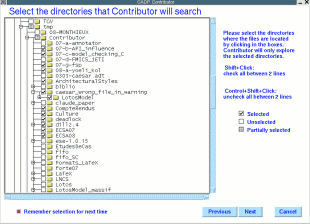
2. Select the file types (file extensions) of the files to be sent.
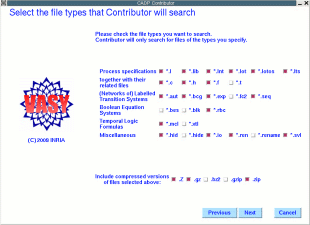
3. Based on your selection contributor computes a proposed list of files
to be sent, by applying your preferences and the built-in rules, not selecting
files that have already been sent or files that you previously excluded.
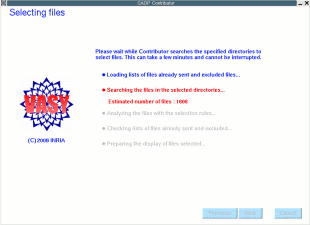
4. Review the proposed list,
and add or exclude files to get the final list you want to send to the
CADP team. You can view the content of a file by double-clicking on its name.
Also, by checking the relevant boxes on the the right of the window, you
can view the files that are excluded by your preferences (user-excluded
files), the files that are excluded by the built-in rules (rules-excluded
files), and the files that have already been sent.
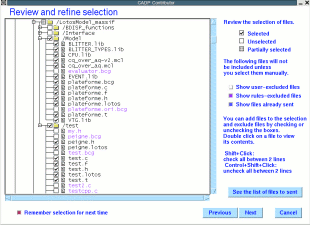
5. Using your final selection list, contributor creates a .tar.gz archive
containing all the files selected, and sends it to the FTP server of INRIA
Grenoble.
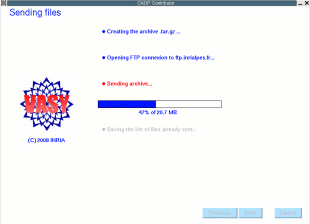
Note: This archive
is stored in the directory specified by the $CADP_TMP environment variable,
or in /tmp if this variable is undefined. If the FTP transfer via contributor
fails, retry the FTP transfer manually. If this is still unsuccessful, please
contact the CADP team to arrange another method of transfering the file.
Exit status is 0 if everything is alright, 1 otherwise.
Julien
Henry, Hubert Garavel, and Christine McKinty (INRIA Rhone-Alpes)
contributor
is a shell script located in
$CADP/com/contributor that launches a Tcl/Tk
script to be executed by the
wish interpreter. The source files of
contributor
are available in directory
$CADP/src/contributor
Additional information
is available from the CADP Web page located at
http://cadp.inria.fr
Directives
for installation are given in files $CADP/INSTALLATION_*.
Recent changes
and improvements to this software are reported and commented in file $CADP/HISTORY.
Please report new bugs to
Hubert.Garavel@inria.fr
Table of Contents